


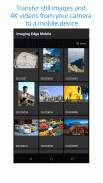
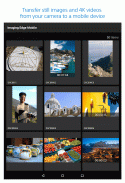





Imaging Edge Mobile

Description of Imaging Edge Mobile
Imaging Edge Mobile is an application developed by Sony that allows users to connect their smartphones with compatible Sony cameras for various photography functions. This app is available for the Android platform, enabling users to download Imaging Edge Mobile to enhance their photography experience. It supports a range of features that cater to different photographic needs, including remote shooting, image transfer, and location information integration.
The app facilitates remote shooting, allowing users to capture photos and videos while viewing a live feed from their camera on their smartphone. This feature is especially useful for taking long-exposure shots, such as night landscapes or flowing water scenes, where minimizing camera movement is essential. Additionally, it can be beneficial for macro photography, where direct contact with the camera may disrupt the composition. Users can control the camera settings and capture images from a distance, offering convenience and flexibility in various shooting scenarios.
Imaging Edge Mobile also enables the transfer of images and videos from the camera to the smartphone. This function allows users to quickly share their captured content on social media or store it for editing and organization. The app supports multiple file formats, ensuring compatibility with various media types, which streamlines the workflow from capture to sharing.
For photographers who utilize location-based features, Imaging Edge Mobile offers the capability to record location information. When paired with cameras that have a location information linkage function, the app can embed geographical data into the images captured. This can be particularly helpful for travel photographers who wish to document the places where their images were taken. For those using cameras without this specific feature, the app still allows users to add location information to photos saved on their smartphones during remote shooting.
The ability to save and apply camera settings is another notable aspect of Imaging Edge Mobile. Users can store up to 20 distinct camera configurations within the app. This feature is designed for convenience, enabling photographers to quickly switch between different settings based on their shooting requirements. However, it is important to note that this function is only available for cameras with the same model name, which limits its use to specific configurations.
The app's user interface is designed to be intuitive, making it accessible for various users, regardless of their photography experience. The layout is organized, allowing for easy navigation between features. Users can quickly find the tools they need without unnecessary complexity, which enhances the overall usability of the application.
In addition to its primary functions, Imaging Edge Mobile provides helpful resources and support for users. The app includes links to a support page where users can find detailed information about supported camera models and the specific features available for each. This resource is invaluable for users looking to maximize their experience with the app and their camera equipment.
Imaging Edge Mobile's compatibility extends across a wide range of Android devices, from version 9.0 to 14.0. However, it is essential to understand that the app may not work with all smartphones and tablets, as performance can vary depending on the device and camera being used. Users are encouraged to check the compatibility of their devices before downloading the app to ensure a seamless experience.
For those interested in photography and looking to enhance their skills, Imaging Edge Mobile provides various tools that can significantly improve the shooting process. By integrating smartphone technology with camera functionalities, users can achieve more precise control over their photography endeavors. The combination of remote shooting, image transfer, and location recording offers a comprehensive suite of features that are valuable for both casual and serious photographers alike.
The application is designed to evolve with the needs of its users, receiving updates that may enhance its functionality and compatibility with new camera models. As technology progresses, the app aims to remain relevant by incorporating features that align with contemporary photography practices.
In conclusion, Imaging Edge Mobile serves as a versatile companion for photographers, offering functionalities that streamline the process of capturing and sharing images. With features such as remote shooting, image transfer, and location information integration, the app enhances the photographic experience for users. Those interested in utilizing its capabilities can easily download Imaging Edge Mobile on their Android devices and begin exploring its various features to improve their photography skills.
For supported models and information on features/functions, see the support page below.
https://sony.net/iem/
For supported models and detailed operation methods, see the support page below.
https://www.sony.net/dics/iem12/






























